Items filtered by date: සදුදා, 22 ඔක්තෝබර් 2018
වයි ෆයි ජාල වල පාස්වර්ඩ් අනවසරයෙන් ලබා ගන්නා ආකාරය හෙවත් Wi-Fi හැක් කිරීම
- Welcome and Course Overview
Welcome this Introduction to Wireless Hacking class.
In this class we gone cover a-z deferent wireless network cards and how you can hack them.
We gone start by talking about deferent wireless networks including wireless networks likes:
- 11 a
- 11 b
- 11 g
- 11 n
- 11 ac
We gone talk about both spectrum 2.4 Ghz and the 5.0 Ghz spectrum.
And then we gone a talk about deferent type of encryptions used. Both WEP and WPA and the latest encryption method of WPA2.
Finally we gone move in to some practical parts which we go through actual CRACK WEP and WPA true networks and so you how you can break that encryption and why wireless is an insecure medium for the most part.
As we go through this course you gone learn not only just theory and book answers, but you also learn some practical hands on tips on this course.
We gone use Kali Linux as our wireless hacking platform and using Alfa Network Card (Alfa AWUS036ACH AC1200) that we can used for the packet injection. So that we can go through and perform some attacks that we wants on these live networks.
Now I know you gone enjoy this class, so let go and move on to get started.
- Installing Virtual Box
In this lesson we are going to download and install Virtual Box. Now I’m going to do this in Mac Book Pro but it is much easier in Windows machine.
Now first thing is need to open your web browser. In here I’m going to use Google Chrome. And you gone go to virtualbox.org ones you get to Virtual Box you gone click on “Download Virtual Box 5.1” and then select operating system you have. If you are Windows click Windows host and I’m going to used OS X host which is for Macintosh.
And you will notice that it gone a start downloading. Now ones finish downloading you gone open it up form download folder, I’m gone hold my web browser so that you can see it easily. Now the disk image is mounted we gone open up VirtualBox.pkg file which is the install file. Just do that by double clicking it. If you are using Windows, you can do this by double clicking on your install or setup files.
And then you should gone through the software installation wizard. And that’s it, now you have Virtual Box in your applications if you used Macintosh. If you used windows you can find it on your programs.
- Installing Kali Linux in a VirtualBox - Coming soon.....
ලොව ඇති හොඳම නොමිලේ ලබා ගත හැකි කීවර්ඩ් සෙව්ම් සේවාව
Tool Link: https://Keywordtool.io
Find Great Key words Using Google Search Engine Autocomplete. Key word Tool Is the Best Alternative to Google Search Engine Key word Planner & Other Key word Research Tools.
The Technology Video of The Day
එන්න අදම අපේ YouTube වැනල් එකට
පරිගණක විද්යාව ගැන, හැකින් ගැන, මනෝවිද්යාත්මක කරුණු වගේම මුල්ය ශාක්ෂරතාවය පිළිබඳ වීඩියෝ පාඩම් සිංහලෙන්ම ඉගෙන ගන්න ඔබත් අදම මේ දැන්ම මගේ YouTube නාලිකාවත් සමඟ එකතු වෙන්න. එන්න පහත ලින්ක් එකට ගිහින් Subscribe කරන්න.
| KDKTEC AND PC World Online Television |




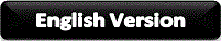

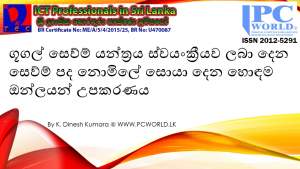
 Please wait...
Please wait...